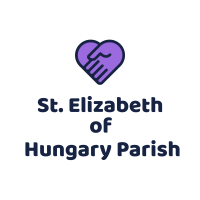There are usually two IDE controllers on the motherboard, called primary and secondary IDE controller. A wide 80-core cable can be connected to any IDE controller just disconnected. The hard disk and any existing DVD players are connected via those IDE cables. A maximum of two disks or players can be connected per IDE cable. A maximum of four disks or players can therefore be installed with two IDE controllers on the motherboard. The disconnected hard disk was properly connected to the first primary IDE controller. In the hdd recovery the entire process of the same should be properly serviced.

Master and slave
Since two devices can be connected to an IDE cable, it is important that they are kept apart. This is done by giving them a name: MASTER and SLAVE. By default, the hard drive that Windows is on is called MASTER. A possible second disc or DVD player on the same cable is then called SLAVE. The hard drive that Windows is on is therefore usually the MASTER on the primary controller.
IDE or SATA Drive
There is a difference between IDE or PATA drives and SATA drives. In this example, an IDE drive is used connected with an 80-core wide cable. However, a SATA drive is connected with a thin, narrow cable. The SATA drive can be replaced in the same way as the IDE drive. However, if this is set up in a RAID configuration, then caution is required in a RAID configuration, two or more SATA drives are linked together. With a SATA drive it is not necessary to allocate the MASTER and SLAVE. A SATA drive cannot be placed in an external case for IDE drives, this requires a SATA variant.
Replacing a hard drive only makes sense if it is broken or not big enough. The latter is usually the case with an older PC. An older PC is usually equipped with an IDE disk, which is why this description assumes a situation with an IDE hard disk.
Set new disk as MASTER
Once the old disk has been removed, the MASTER or SLAVE setting can be changed at the rear of the disk where the cables are connected by placing a bridge jumper. This will probably still be on MASTER or CABLE SELECT usually abbreviated to two letters. The instructions for this are almost always at the top of the disc in question.
Jumper settings as it is on the hard disk (MASTER, SLAVE, CS)
The settings of the old hard disk probably don’t need to be changed. Make sure that the new hard drive is set as MASTER after all it serves as a replacement for the old drive, which was also set as MASTER.
Jumper setting master, slave present
On some discs, there is a choice of “SINGLE or MASTER”, “SLAVE” and “MASTER (slave present)” options. Choose the first option if the hard drive is the only one connected to the IDE cable, and the third option if a DVD player such as SLAVE is also connected to the relevant IDE cable. In the example above, the MASTER option was chosen in combination with an existing SLAVE. By omitting the jumper or placing it to the far right factory setting the disc will function as a MASTER when no other device is connected.